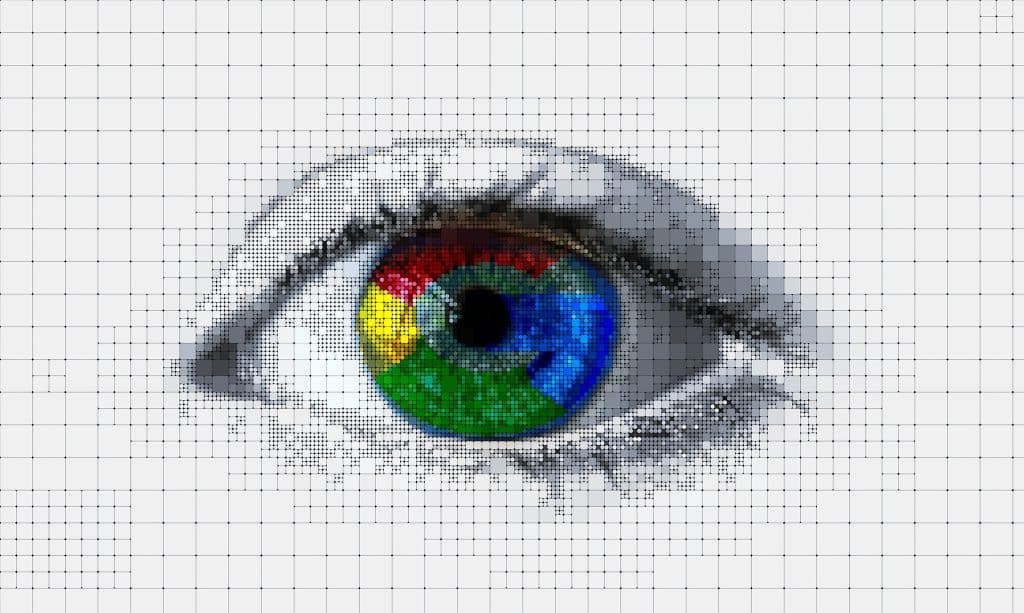When I was at the height of my career as a showbiz reporter around 2008-2010 I had a secret weapon.
That secret weapon was Google Alerts. At the time they were relatively under-utilised and in journalism I knew of no one else – other than my showbiz photographer and business partner who used them.
Part of my job was finding out what the celebrities linked to Ireland and Northern Ireland were doing before anyone else. And this isn’t easy when there are so many and you’re so busy.
Google Alerts gave me my jump on the competition. I used them to get notified about what the stars were doing before it hit the papers.
For example, a Northern Ireland actor may have been named in the line up of a new movie, this information is likely to have been released in America first. I was able to get it before others found out.
I’ve used Google Alerts now for at least a decade but the way in which I use them has changed significantly. For me now, they are the perfect tool for digital and social listening and for finding out what conversations my clients should be getting involved with.
As a publicist it’s my job to ensure my clients are ahead of the curve, that they are armed with statistics, information and data that their competitors are yet to come across.
That’s where Google Alerts come in. However, it’s important that you don’t get lost in the myriad of information that you will begin to collect.
Here’s what I do to utilise Google Alerts:
1. Set up a completely new gmail address (do not use Google Alerts into your main mailbox if you’re planning on creating a variety of search terms). Find out how to set up a gmail account HERE.
2. Whilst signed in, go to https://www.google.co.uk/alerts
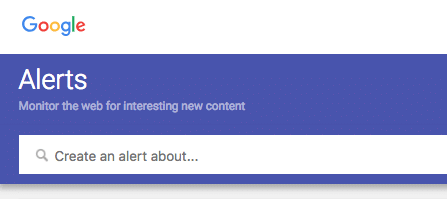
3. Simply add in your search term to the search bar, use double quote marks if your search term has more than one word in it.
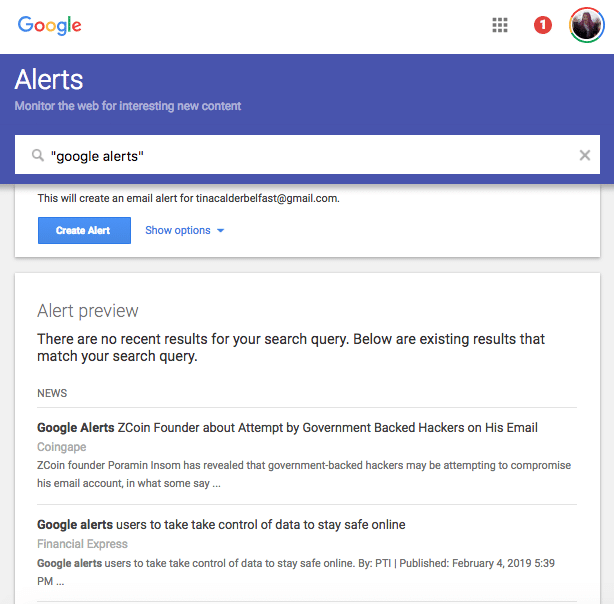
4. Check your Google Alerts either once a day or once a week. Learn to scan quickly and identify what is potentially worth looking at and what isn’t. Here is one of my inboxes that was set up many years ago for famous people from Northern Ireland.
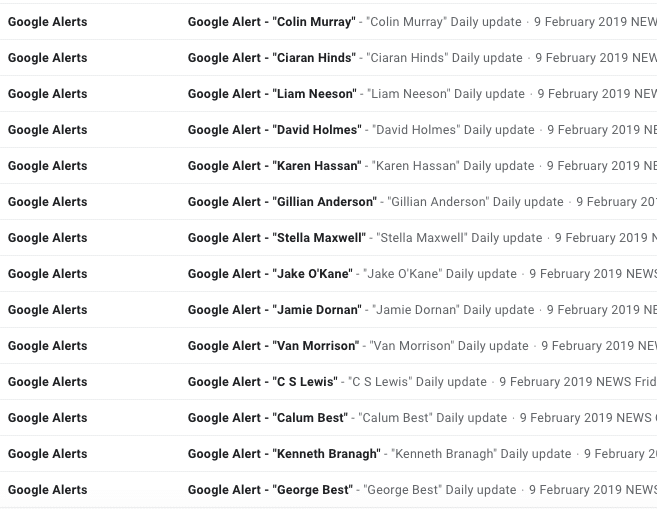
5. Forward any relevant emails to your general, every day, email address.
6. Once you’ve gone through them, filter what you’ve sent yourself and forward all that is relevant with your comments to your clients. In many cases your clients may not be interested or may not have the ability to react immediately. But it’s not just about that, it’s about you keeping your client informed so they can use the information in a variety of ways.
7. Regularly purge your entire Google Alert inbox, especially if you haven’t had a chance to look in it.
8. To learn more about Google Alerts go to the Google Support site here.
Can we help you with your content creation?
Excalibur Press have a great team of experienced and efficient content creators, copywriters and publicists. If there is anything we can help you with please don’t hesitate to give us a call on 07982628911 or email [email protected]